WHEN COMMUNICATION IS KEY
You need propertytrak

Everyone in healthcare understands the benefits of timely response. In the chaos of a busy facility, communication is often quicker, more to the point, and only offered once. To minimize delays and interruptions, your support procedures must instill confidence that all requests are efficiently resolved. Respond faster, communicate easier, and manage better with the industry’s leading maintenance management system, PropertyTRAK.
Communication may be the submittal of a service request from a smartphone or an email notification that the request was approved and assigned. It may be a priority change sent to Staff somewhere in the building or a floor plan diagram showing the location of the equipment due for service. Responding confidently is essential to assure the smooth operation of your facility and the uninterrupted continuation of care.
PropertyTRAKs automated workflow ensures that the work gets done on time and on target, while keeping the entire team – maintenance to management – in the loop.
Automation Overview
REQUEST
- During the day, an employee may notice an issue that needs service somewhere in the facility.
- On the spot, they can easily submit a Service Request using their phone and the PropertyTRAK Mobile App.
-
- Their contact information is already in the system and auto-fills the form.
- Add a few details so everyone knows what is needed to resolve the issue.
- Snap a photo that will automatically be included with the Request.
- If a QR Code is assigned to the equipment or location, simply scan it to auto-fill associated data into the Service Form.
-
- The Service Request is automatically logged into the system and on the list to be reviewed
- Employees can continue to monitor the status of requests they’ve submitted with their easy-to-use PropertyTRAK system.
APPROVE
- The Manager/Coordinator receives an email and/or text notification that a new Service Request has been logged into the system.
- Even on the go, they can manage new priorities and departmental workflow.
-
- Quickly review requests and add instructions to expedite the work.
- They can select an onsite contact to include on the Work Order if that would be helpful.
- For compliance, they can embed an Equipment Checklist that can be used by whomever completes the work.
- Easily assign Inventory that will be available to help reduce lost job time.
- Attach job-specific documents if desired so everyone involved in the work has the latest information.
- Set the priority and the Date the work needs to be completed.
-
- When approved and assigned, a Work Order is automatically logged into PropertyTRAK.
- An email and/or text notification of this new Work Order assignment is automatically sent to the Staff and/or Vendor assigned.
-
- Vendors can review and accept the work assignment right from their phones to minimize job delay and misunderstandings.
-
PERFORM
- Personalized Work Order lists are available on both our Mobile App and browser PropertyTRAK to make it easy for Staff and Vendors to review their work order assignments by date created, job priority, nature of work and due date.
- Arriving onsite, they may simply scan a QR Code to launch the Work Orders due for this specific piece of equipment or location.
-
- If a Checklist is embedded in the Work Order, they can quickly go down the list completing checkboxes and entering requested data.
- Onsite personnel might wish to add job photographs to the Work Order, as well as Completion Notes.
- Prior to Submitting the Work Order, enter the Actual Time spent and select the Completed-At Date and Time.
-
- When Completed and Submitted, the status of the Work Order is updated in PropertyTRAK and a completion notification is automatically sent to the Manager/Coordinator.
ASSESS
- The Manager/Coordinator can review a summary of a completed assignment on the Work Order Dashboard.
-
-
Verifying completeness and accuracy of all work activities and costs, reviewing photos and other attachments, and checking a chronology of status changes and messages sent during the work.
-
At Close, the Manager can enter a Performance Rating and add Comments to the Work Order that may be helpful in later evaluation review sessions.
-
-
- When the Manager Closes the Work Order, an automatic completed notification is sent to the employee who initially submitted the Service Request.
- The employee may provide a Quality of Service rating and comments, with the results available to the Manager/Coordinator for Departmental review and planning.
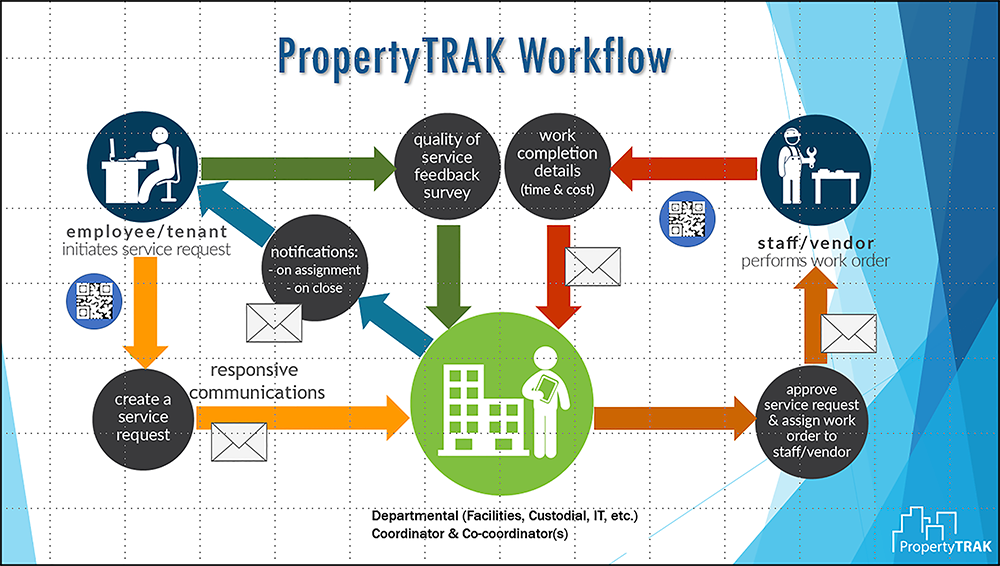
Stay focussed on running your business. Let us handle the rest.
Ready to find out how affordable and flexible we can be?

SCHEDULE A DEMO
There are many more great features and customizations than we can pack into our website, so give us a few minutes of your time and we’ll tell you all about what PropertyTRAK can do for your business. Small, medium, or large, we are your operations and maintenance solution!
CONTACT
CONNECT
2018 East Prairie Circle
Suite 102
OLATHE, KS 66062
+1 (913) 888-0810
info@propertytrak.com
CONTACT
CONNECT
2018 East Prairie Circle
Suite 102
OLATHE, KS 66062
+1 (913) 888-0810
info@propertytrak.com
